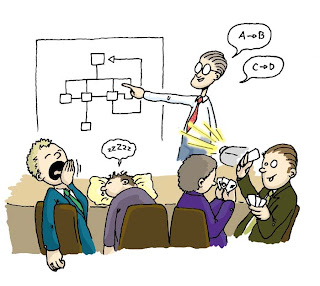
Since next week will be a presentation week for Master Projects, here are some tips for an effective presentation. Whether this is your first presentation or you've given dozens of them, communicating with your audience is easy if you follow a few straightforward guidelines.
Organization
You will not have time during your presentation to cover all of the materials from your paper, nor should you try. Think about what information is essential for the audience to understand how you reached your conclusions. Focus on that information only. Remember that the purpose of your “slides” is to emphasize these key points. Done correctly, they will help your audience retain the information or images you intend.
All presentations have a beginning, middle, and end or conclusion. The beginning, or introduction, is intended to grab your audience’s attention. Remember everyone in the room was doing something else before you got up to speak, so you will want them to refocus their attention on what you have to say. This can be done simply with a declaration of what you are going to talk about. Don’t feel pressured to begin with a joke (which may not translate well across cultures) – a quick overview of what you will be talking about can be just as effective at refocusing the audience’s interest.
The middle part of your presentation is where your main points are presented. Don’t try to provide too much information. With rare exception, you should not have more slides than the number of minutes you were asked to speak. Most people tend to spend about one minute per slide. But if you have complex slides that require explanation, have fewer slides to remain within your time limit. Don’t just read your slides. They can read what’s on the screen – tell them more, or help them interpret what they are seeing (graph or picture). But if you tend to get carried away with explanation, stay focused on the main points and resist the temptation to embellish.
The conclusion is your last opportunity to impart information. You can quickly summarize your key points, or just restate the most important point. Remember, the most likely thing your audience will remember is the last thing you say.
Formatting Your Presentation
* Limit the information on the slide to a single point or idea --- no more than 5 lines. Keep slides simple with plenty of open space.
* Use action words to reinforce ideas and phrases rather than complete sentences.
* Use “powerful” titles that communicate the point of the slide, not just its contents
* Use contrasting colors for text and backgrounds. Most slides that will be projected using an LCD projector look best using a dark blue background and white text. Yellow text can be used for emphasis. Many of the templates that come with PowerPoint have mid-range or busy backgrounds that don't provide sufficient contrast for good readability in a large room.
* Avoid ALL CAPS, or use them for the Title only
* Use initial caps or lower-case letters for body text
o DO NOT USE ALL CAPS FOR BODY TEXT
o Do not use underlines.
o Both are very distracting and difficult to read
* For data presentation, use
o Bar charts to compare data;
o Line graphs to show trends;
o Box charts to illustrate makeup or organizations or processes;
o Pie charts to emphasize the relationship of parts to the whole; and
o Photographs to illustrate realism.
* Be sure the lines on your graphics are wide enough to be seen (the default width in PowerPoint for a line graph is often too thin to be seen clearly)
* Use landscape orientation
* Use a san-serif font such as Arial, Arial Rounded, Helvetica or Tahoma
* Use the Font Sizes and Colors appropriate to the size of the room you will be speaking in:
o For a large room:
+ Titles: 38 – 44 pt., Yellow or White;
+ Subtitles: 22 – 36pt., White or another light color; and
+ Body Text: 26 – 34pt., White or another light color.
+ Figure labels, captions: 20 – 24 pt., White
o For a smaller to medium-sized room:
+ Titles: 28 - 36 pt., Yellow or White
+ Subtitles: 20 – 24 pt., Yellow or White
+ Body Text: 18 – 20 pt., White or another light color
+ Figure labels, captions: 16 -18 pt., White
* Color can be an effective way to highlight an important point
* If you need to refer back to a slide, include a duplicate - don't plan to move backward in your presentation
* Do not put your company name or logo on your slides; SPE logos are also not desired. Keep the slides clean and simple.
* Credit the sources of any statistics or other data you use
* Presentations containing animation, video, or audio should not reference, display, or mention company names, logos, and trademarked products or services.
Preparing/Practicing
Think about what you need to say with each slide so that the audience is drawn along to your conclusion. Remember not to read your slides. Your audience can read the text while you provide additional information. Don't focus your attention on the video screen. Make eye contact with your audience while you are speaking - this will help them to engage with your presentation and relate to what you are saying.
Go through your presentation speaking out loud, and time yourself. If you ran long just talking to yourself, you definitely need to remove one or more slides or points. Unless you are an experienced presenter, nerves are likely to extend the length of your presentation. Once you believe that you are prepared, find someone to listen to you practice your presentation. Someone who is representative of your audience is ideal, but your spouse or a family member will do. Even if they don't understand the subject matter, they can provide feedback on any areas where you don't seem to communicate clearly (speaking too quickly, stumbling over words or ideas, etc.), so that you can make any needed adjustments.
Source : http://www.spe.org/spe-app/spe/papers/authors/good_presentation.htm
©2003 – 2009 Society of Petroleum Engineers, All Rights
To All My Post Grad Students :
All the best for your presentation next week!
(19th - 23rd Oct. 2009)
From :

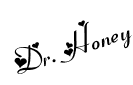













No comments:
Post a Comment