
1. TIMING - PRACTICING YOUR PRESENTATION
* Talk through your presentation to see how much time you use for each slide.
* Set the automatic slide transition to the amount of time you want to spend discussing each slide.
* Are you using the right amount of time per slide? Decide which slides or comments need alteration to make your presentation smoother.
* Change the automatic slide transition settings for individual slides to fit the amount of time needed for that slide and practice again. Are you still within the time limit?
* Decide if you want to remove the automatic slide transition feature before giving the presentation.
2. CONTENT
* Make a list of key words/concepts for each slide
* Read through the list before you begin.
* Don't attempt to memorize your text;
* Your words will probably be different each time you practice.
* Think about the ideas, and your words will follow naturally.

3. DELIVERING YOUR TALK
Pre-Talk Preparation
* Plan to get there a few minutes early to set up and test the equipment.
* Dress appropriately for your audience.
* Turn off your cell phone.
4. HANDOUTS
* Edward Tufte, the leading expert on visual presentation techniques, advises speakers to always prepare a handout when giving a PowerPoint presentation.
* Make about 10% more handouts than you expect to use.
* Distribute handouts at the beginning of your talk.

5. OPENING
* Jump right in and get to the point.
* Give your rehearsed opening statement; don't improvise at the last moment.
* Use the opening to catch the interest and attention of the audience.
* Briefly state the problem or topic you will be discussing.
* Briefly summarize your main theme for an idea or solution.
6. SPEAKING
* Talk at a natural, moderate rate of speech
* Project your voice.
* Speak clearly and distinctly.
* Repeat critical information.
* Pause briefly to give your audience time to digest the information on each new slide.
* Don’t read the slides aloud. Your audience can read them far faster than you can talk.

7. BODY LANGUAGE
* Keep your eyes on the audience
* Use natural gestures.
* Don’t turn your back to the audience.
* Don’t hide behind the lectern.
* Avoid looking at your notes. Only use them as reference points to keep you on track. Talk, don’t read.
8. QUESTIONS
* Always leave time for a few questions at the end of the talk.
* If you allow questions during the talk, the presentation time will be about 25% more than the practice time.
* You can jump directly to a slide by typing its number or by right-clicking during the presentation and choosing from the slide titles.
* Relax. If you’ve done the research you can easily answer most questions.
* Some questions are too specific or personal. Politely refuse to answer.
* If you can’t answer a question, say so. Don’t apologize. “I don’t have that information. I’ll try to find out for you.”

9. LENGTHS
* To end on time, you must PRACTICE!
* When practicing, try to end early. You need to allow time for audience interruptions and questions.
10. DEMEANOUR
* Show some enthusiasm. Nobody wants to listen to a dull presentation. On the other hand, don’t overdo it. Nobody talks and gestures like a maniac in real life. How would you explain your ideas to a friend?
* Involve your audience. Ask questions, make eye contact, use humor.
* Don’t get distracted by audience noises or movements.
* You’ll forget a minor point or two. Everybody does.
* If you temporarily lose your train of thought you can gain time to recover by asking if the audience has any questions.

11. CONCLUSION
* Close the sale.
* Concisely summarize your key concepts and the main ideas of your presentation.
* Resist the temptation to add a few last impromptu words.
* End your talk with the summary statement or question you have prepared. What do you want them to do? What do you want them to remember?
* Consider alternatives to “Questions?” for your closing slide. A summary of your key points, a cartoon, a team logo, or a company logo may be stronger.
SOURCE : http://www.cob.sjsu.edu/splane_m/PresentationTips.htm
Note : TO ALL MHM AND MHF STUDENTS :
All the best for your Master's Project (Proposal & Write Up) presentation next week!
(13th - 17th April, 2009).
From :
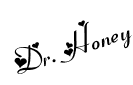













No comments:
Post a Comment